Abbey Boehm’s videos impressed me so much, I asked her to provide some tips for creating a sparkling LinkedIn Cover Story video for your profile page. Here’s what Abbey has to say (and email me if you want her help with your career videos: **@al********************.com ).
LinkedIn has launched a tool that will help you, the job seeker, connect with your audience. The Cover Story video introduction allows the viewer to get an idea of your personality and value proposition. As a job applicant, think of this 20-second snippet as a foot in the door. A muted 3-second preview will appear where your profile picture is to let the viewer know you have a cover story video. Note, this is NOT a replacement for your profile picture and a branded headshot is still essential.
Here’s a great example of a LinkedIn Cover Story that has all the right stuff:
Your video can either be recorded and uploaded to the LinkedIn app or recorded right in the app. You can record and re-record as needed, so there is no stress to be perfect the first time you try to record one. Here’s a short list of tips to help make the process painless.
To begin, I always write down what I am going to say. It should be your goal to capture audience attention right from the start to ensure they watch the entirety of your recording.
- Be yourself. Prospective employers want to see what you are like, so make sure that your recording sounds like you and represents how you would present yourself in an interview.
- Don’t start your video by introducing yourself. Instead, get to the good stuff right away. This will draw the viewer in and keep them interested.
- Do not discuss your career goals. Talk about what motivates you or identify a problem you can solve.
- Introduce yourself at the end and invite prospective employers to connect with you.
Here are the 3 content points I recommend and how to structure them:
- Use one of two options to start your video:
- Tell your audience what motivates you and keeps you committed to your specialty.
- Identify a pain point in your field that you have the skills to fix.
- Focus on one strength:
- If you choose to discuss your motivation, highlight a strength that makes you a unique asset. An example would be an engineer who is motivated by an ability to solve problems. In this example, a strength might involve gathering information from stakeholders.
- If you choose to discuss a pain point only you can fix, identify a strength that differentiates you from other applicants. A rug weaver who can achieve more knots per square inch can produce a higher quality than the competition. In this example, the weaver could highlight the ability to create the tighter weave that yields more durable rugs.
- Finally, create a call to action. This should be short and invite the viewer to connect with you. You could say something like, “I love discussing [job specialty]; please reach out if you do as well” or “If you love chatting about [job specialty] as much as I do, please feel free to connect.”
Once you have created your script, think about how to shoot your video. Your introduction interview can be recorded and uploaded to LinkedIn or directly recorded within the app. Here’s how to present the best You.
- LinkedIn shoots in portrait mode, so make sure that your phone is vertical when recording.
- Dress for an interview. I suggest dressing from head to toe, even though your recording will only show your shoulders and head. This will help get you into the right mental space.
- Center yourself in the frame as for a headshot, showing only your head and a few inches below your shoulders.
- Face a window to get the best light. If you need to use a lamp, place it behind the camera and slightly off center show your face’s dimensions.
- It should always be darker behind you than in front of you, or your face will be a shadow.
- The background should be simple. Try recording with a wall behind you and not an entire room.
- Make sure that you are the only noise in the room. Other noises will distract the viewer.
- Don’t wear headphones. Your speaker will be able to record your voice as needed.
- Do not hold the camera; it will look unprofessional. Prop your phone up on a table or stack books or boxes so that your phone is on a stable platform and at eye level.
- Look right into the lens. If this is difficult, print off a picture of a face you like and tape it to your phone with a hole cut out for your camera. Sometimes it is easier to talk to a person than a lens!
- Don’t read to the camera. Try to memorize what you are going to say, smile, and exude confidence.
- You can re-record as needed, so relax.
You’ve got this!




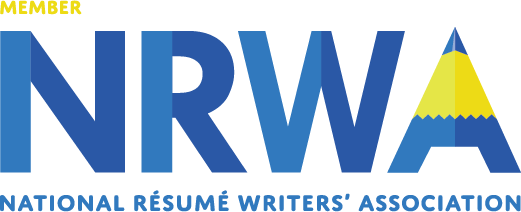



Comments are closed